Mac Mini Media Center
Last week I finally caved to peer pressure and got cable TV installed. Instead of actually watching any TV shows, I went right to work on getting the TV signal hooked up to my computer so that I could record and watch TV on it.
Unfortunately my computer is very loud and heats up my room whenever it's on, so I couldn't imagine leaving it on all the time in order to record TV shows. So I looked around for a small & quiet, yet still somewhat powerful computer. I decided to get one of the new Intel Mac Minis:
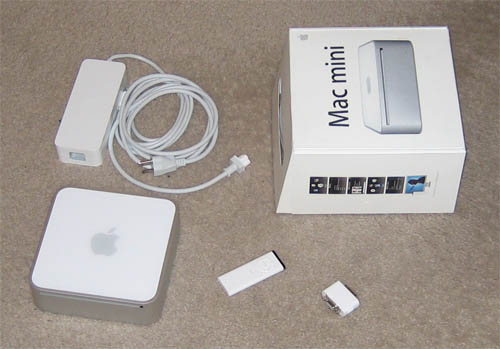
So far it has been pretty good. It has its pros:
- Small
- Quiet
- Intel Core Duo processor
- DVI & digital audio out
and cons:
- Weak integrated graphics
- No CD eject button
- Some of the hardware doesn't work under Windows
- No expansion capabilities (i.e. for a TV tuner)
Surprisingly, it was fairly easy to install Windows XP Media Center Edition 2005 on it. I only had a couple of problems:
- I had to burn my own install DVD since Apple's Boot Camp software only likes XP Home & Professional
- I hit the infamous and deceiving "Setup cannot find the EULA" error message, which was caused by the large hard drive getting formatted incorrectly by Mac OS X, so I had to re-partition it by hand
For the TV tuner I got a Hauppauge Win-TV-PVR-USB2-MCE:

I thought this would be a good tuner (even though it's USB), but unfortunately I was disappointed. The video quality is noticeably blurry when compared to component output from the cable box. I haven't figured out yet whether it is the fault of the RF encoder on the cable box or the USB tuner, but it could probably be either one (or both).
The tuner quality was not supposed to be a problem in either case, since I was planning to grab the raw digital video directly off of the cable box using Firewire and Tim Moore's set-top box controller software (recommended by my friend Mike). Unfortunately that plan didn't work out so well either, because Comcast gave me the new cheapo Motorola DCT-3412 STB, instead of the good DCT-6412, which included an MPEG2 encoder and could output any channel over Firewire:

So I can only record analogue channels using the blurry tuner, although digital (and HD) channels should work fine over Firewire, once the kinks are all worked out.
Ultimately it didn't work out as well as I had hoped, but it should still be OK since I can always record analogue shows on the Comcast box and watch them there. Here's a picture of the final 'Mac Mini Media Center':

And here is a screenshot at 720p (linked to full version):
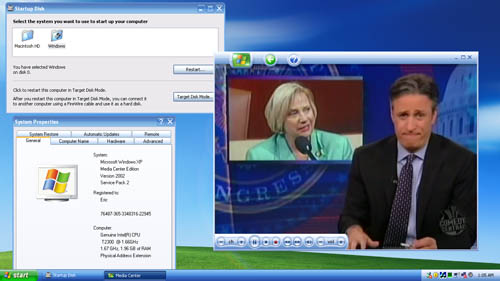



June 20th, 2006 - 08:22
Cool setup, although it’s a shame you got the 3412. I got the 6412 on Saturday, but I haven’t tried recording over Firewire (I read about it, though). I think the reason you got a 3412 is because it’s an all-digital box. Here, some channels are still in analogue and the 6412 contains an analogue tuner and capture device.
WOW – that TV image is really blurry! I have a WinTV PCI and the picture quality is far superior. I’d consider returning it. You could get a capture device without tuner and simply connect it to the composite/s-video output of the cable box.
June 20th, 2006 - 09:43
That’s a good idea to try the S-Video output of the STB instead of the RF tuner (why didn’t I think of that??). I’ll try it out tonight and see how it works. Unfortunately I’m skeptical that any conversion that involves a digital-analogue-digital conversion will provide better picture quality than the progressive-scan component signal straight from the STB..
June 20th, 2006 - 10:14
Yay for peer pressure!
June 20th, 2006 - 10:50
Also try to adjust the sharpness – not sure if you can do it with the USB version though:
http://www.shspvr.com/smf/index.php?topic=8529.msg43948
June 20th, 2006 - 22:27
I know this is heresey, but perhaps there’s an OS X solution that might work better than Media Center. I swear the only people I know who actually use Media Center all work at Microsoft, which can’t be a good sign.
June 29th, 2006 - 03:28
Now what type of outputs are there on a mac mini?
Jeff: Media Center comes with alot of Retail PC’s now.
June 30th, 2006 - 19:15
apple.com/macmini has a full list
July 3rd, 2006 - 20:55
I have an Intel Mac Mini and Hauppauge PVR-USB2 as well (System: MCE 2005 with round 2 installed). But every time I plug the Hauppauge to the Mac Mini via the USB port, the system come up unknown USB device! Would you please tell me how to install the driver, and where do you get the driver for PVR-USB2.
Much thanks!
July 4th, 2006 - 11:59
I installed the drivers from the CD that came with the PVR-USB2. Then I plugged it in and it seemed to work OK. The tuner doesn’t work if I run the WinTV2000 program that the CD also installs, but it does work in Media Center, which is what I wanted.
September 11th, 2006 - 17:01
Eric,
Can you help out on how to burn and mce dvd install disc for bootcamp?
September 11th, 2006 - 20:10
These are the directions that I used:
http://blogs.digitalmediaphile.com/barb/2006/04/07/Heres+How+I+Did+It++Mac+MCE.aspx
December 28th, 2006 - 03:10
Are you using the highest recording quality (12Mbit/second MPEG2 CBR) setting for the TV tuner? I’m about to buy a Mac Mini running MCE with that USB TV tuner as well so your blog has been very helpful.
December 28th, 2006 - 03:22
Oh, this is strange. For the regular version, they say that the tuner can record at 12Mbit/second but on the MCE version, they say that the tuner can record at 8Mbit/second. I wonder if that’s a typo.
http://www.hauppauge.com/pages/products/data_pvrusb2mcekit.html
“Over USB 2.0, the WInTV-PVR-USB2 can record at up to 8MBits/sec”
http://www.hauppauge.com/pages/products/data_pvrusb2.html
“Over USB 2.0, the WInTV-PVR-USB2 can record at up to 12MBits/sec.”
Which is the correct one? I hope its 12MBit/second.
December 28th, 2006 - 04:23
I did more research. Another option might be this one for your digital TV.
WinTV-HVR-950
http://www.hauppauge.com/pages/products/data_hvr950.html
Some say it’s the same as the Elgato EyeTV that they make especially for the MAC OS.
http://elgato.com/index.php?file=products_eyetvhybridna
December 28th, 2006 - 09:58
Once I got everything set up, I just recorded digitally directly over Firewire, so I’m not sure what the tuner settings were.
January 1st, 2007 - 19:55
I have been considering a Mac Mini for this purpose, but I planned to use the firewire port and OS X, with the macteen guidance referenced on this page: http://en.wikibooks.org/wiki/How_to_use_a_Motorola_DVR/Firewire. Although I haven’t tested it, I am confused by the comments on analog vs digital in the 3412 vs the 6412. I understand the 3412 is basically the same as the 6412, except the 6412 also has analog tuners for the cable systems that mix the two. If you have a 3412, that should mean that all of the channels are rebroadcast by your cable system in digital. Regardless, since the program is recorded on the hard drive, and played back, shouldn’t all of the output from the playback be available at the firewire port?
January 1st, 2007 - 20:27
None of the shows get recorded on the hard drive of the 3412 (at least in my setup). But, all of my channels seemed to be broadcast in digital, so my Firewire port worked for everything I needed to, so having a 3412 instead of a 6412 was not actually a problem.
September 29th, 2007 - 10:24
Just a little comment,
S-Video is analog, it’s basically
the 3 component video streams rolled
up into one cable.
And also, maybe there’s a Linux solution
that would probably beat Windows and OSX.
October 21st, 2007 - 22:59
Being pedantic here, but s-video actually consists of two signals – chrominance and luminance. The poster above is thinking of composite video. 😉