MacBook
Last weekend I got a new black 13" MacBook:

I didn't get a MacBook Pro because 15" or 17" is just too big. I like smaller laptops that you can actually fit on your lap. If they had smaller MacBook Pros like the old 12" PowerBook I used to have, I would have gotten one of those.
The MacBooks are also a lot cheaper than the Pros, so it was much easier to justify financially since I my old laptop (now dead) was only about 2 years old. The $100 UW student discount didn't hurt either (the Microsoft employee discount was also $100 so I could have used that too, but it just seems weird to use a Microsoft discount to buy an Apple laptop).
Fortunately it has 2 GB of RAM so I can run XP on it OK. I am using the 30-day trial of VMware Fusion and so far I am not impressed. I might try Parallels Workstation to see if that's better, but I doubt it will be.
Fusion's "Unity" mode runs Windows apps as native Mac OS windows, like so:
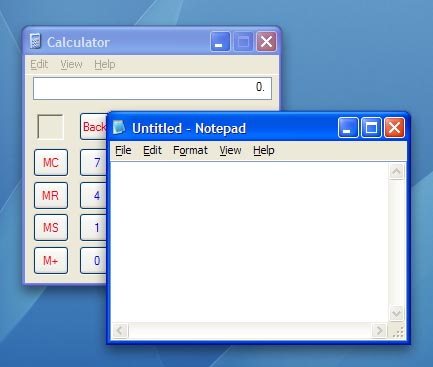
This all works fine and dandy until you try to do anything fancy, such as activate Exposé:

Doh! Look at the Notepad window overlapping the Calculator window. This is obviously due to limitations of the GDI rendering model (namely, windows cannot paint themselves when they are obscured by other windows), but I think VMware might be able to work around it in a future patch. In the meantime, however, it looks really bad. There are a lot of other weird bugs like this that make the overall experience very poor.
The other main adoption-blocker for VMware Fusion is that when you boot up your Boot Camp partition, Windows detects that your hardware has changed, and prompts you to re-activate. You can eventually get it activated, but every time you switch between Boot Camp or VMware, it forces you to re-activate. VMware has instructions in their support forums for supposedly fixing this problem, but they do not work. This essentially makes it unusable, which is really too bad.
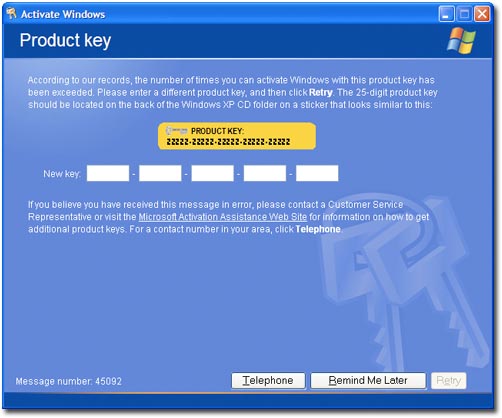
Oh WGA, how we hate you



August 26th, 2007 - 16:27
Do you prefer black, silver or white Mac laptops?
Surely you of all people know how to disable the activation process!
August 26th, 2007 - 16:59
Black or silver is good. I don’t really like the white ones.
I’m sure I could get the activation problem to go away one way or another if I wanted to, but I think the other problems with VMware Fusion will stop me from using it anyway so I won’t have to worry.
August 26th, 2007 - 21:19
Did you get iLife 2008 with it?
August 26th, 2007 - 21:27
Yes it came on a disk that was clearly jammed in the box at the last minute. One good thing about that is that I now have both versions of iMovie (since the old one was apparently much better). Not that I will probably ever use either…
August 27th, 2007 - 03:39
Actually, you’ll only need to re-activate Windows once as a Boot Camp virtual machine. When VMware Tools are installed in the virtual machine, they’ll take care of swapping the activation files around for you. You don’t need to activate again.
August 27th, 2007 - 09:01
if you use parallels you will need to once again activate windows too. I’ve got that running on mine and it does seem to lag just a bit on mine. For performance the best is prob just to use bootcamp unless you cant wait a few min for the restart.
August 27th, 2007 - 10:38
I definitely tried that several times. It did not work.
August 28th, 2007 - 05:58
Nice Mac!
I’ll be interested to see how parallels works out (or if you stick with VMware Fusion)…I’ve been looking for an alternative to restarting every time I need to run windows. The only program I’ve tried is Crossover.
August 28th, 2007 - 11:00
I am sorry to say that I only understand about 20% of this post or your comments, but felt you should know that your new MacBook is lovely.
If I’m being honest, I’ll also have to admit that I am more partial to this kind of MAC:
http://www.maccosmetics.com/home.tmpl?ngextredir=1
August 28th, 2007 - 18:07
lol, I clicked on that link and understood only about 20% of that page too 🙂
September 4th, 2007 - 09:21
I like Parallels, we have it running on our mac minis at work and I think it’s great. I only use it for a couple programs though..
September 6th, 2007 - 06:41
Hey Eric. I have a 15″ MacBook Pro. I can vouch for Parallels–it works great. How else would I run Office 2007? It even recognizes Windows files and automatically boots the appropriate windows app. Its “Coherence” mode is great. You really need to try it–much better than VM Ware’s experience. I know several developers that do all their windows development inside a parallels VM.
September 6th, 2007 - 08:52
But does it work well with the Boot Camp partition? This is what I am curious about.
I’m sure VMWare would be great if I was just not using Boot Camp.
September 14th, 2007 - 12:20
I really want a small MacBook (I have a Pro 17″), but I don’t understand why they don’t offer one with a dedicated graphics core and memory. It would really make them a hell of a lot faster.