Another Dead Laptop HD
On Thanksgiving day my laptop decided to boot up with the "flashing question mark folder" error of doom. No amount of recovery tricks helped - it looks like the disk just mechanically failed.
The laptop hadn't been bumped around too much, but it did get its fair share of everyday jostling. Still, failing after one year still seems pretty bad (of course it was just over one year, and the warranty was for 1 year). It reminded me of the recent CMU study which showed that real disk failure rates are 15 times what vendors claim..
Fortunately I had properly backed up all of my data and didn't lose anything important, other than 3 hours of work since my last CVS commit. Unfortunately I hadn't actually backed up the entire system, so after I replaced the disk with a spare I had to reinstall all the software and re-tweak all of the settings, which took several hours. Lesson learned: I have now applied the hack to enable Time Machine backup to network shares and am fully backed up. Unfortunately, Time Machine is basically incompatible with FileVault (unless you log out and back in every day), which sort of makes it impossible to either back up or encrypt your important stuff (and on laptops especially, you want both to work).
Anyway, my next laptop will definitely have one of the new Intel SSDs, which should theoretically be much more resilient to mechanical failure since they have no moving parts. They haven't been on the market long enough to get any good reliability data, but it would be hard to do worse than the Seagate drives I've had recently.
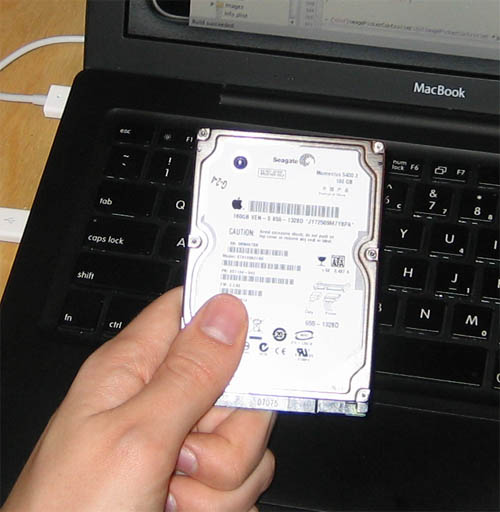



December 1st, 2008 - 23:22
Sorry to hear about the HD. I am pretty good with backups too, but I usually replace my hard drives every 2 years and have yet to have one fail that I didn’t drop. ;o)
If you get an SSD, what happens with the swap file on the Mac? Can you tell OS X that it is held on an SSD to avoid repeated writes to the same bits? I suppose you can, since Apple sell some of their laptops with SSDs.
December 1st, 2008 - 23:38
Hmm that’s a good question. I can’t find any information about what they’ve done about that problem, other than some rumors that improvements might come with Snow Leopard and ZFS.
I typically don’t have a usage pattern that uses all of my physical memory, so I’m not all that worried about the swap file wearing out the disk.